Methods and free tools to merge PDF files
ComPDF’s free online tool can be used to merge PDF files, and export files without watermarks and does not require registration.
- Click Document Editor
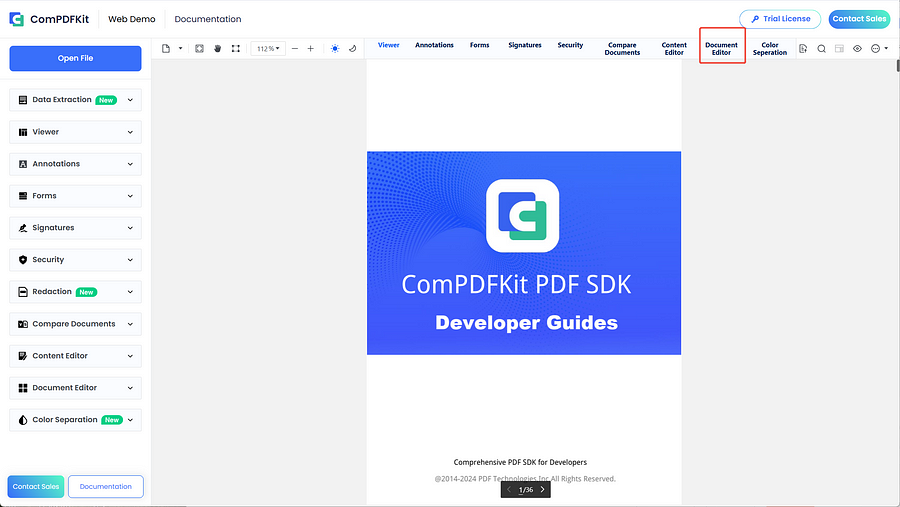
2. Click insert, then select the file to be inserted and the page number to be inserted. Then, select the page to be inserted before (before) or after (after).
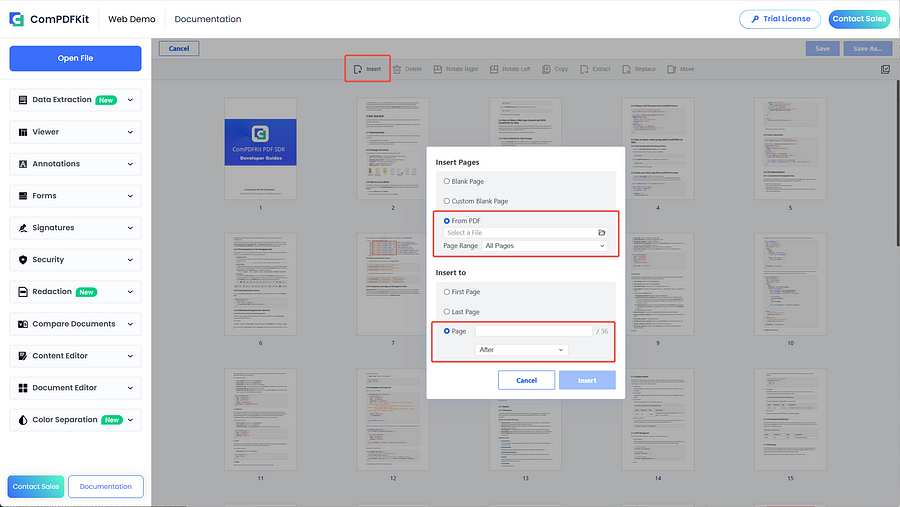
3. Click Save As to download the file
Comments
Post a Comment